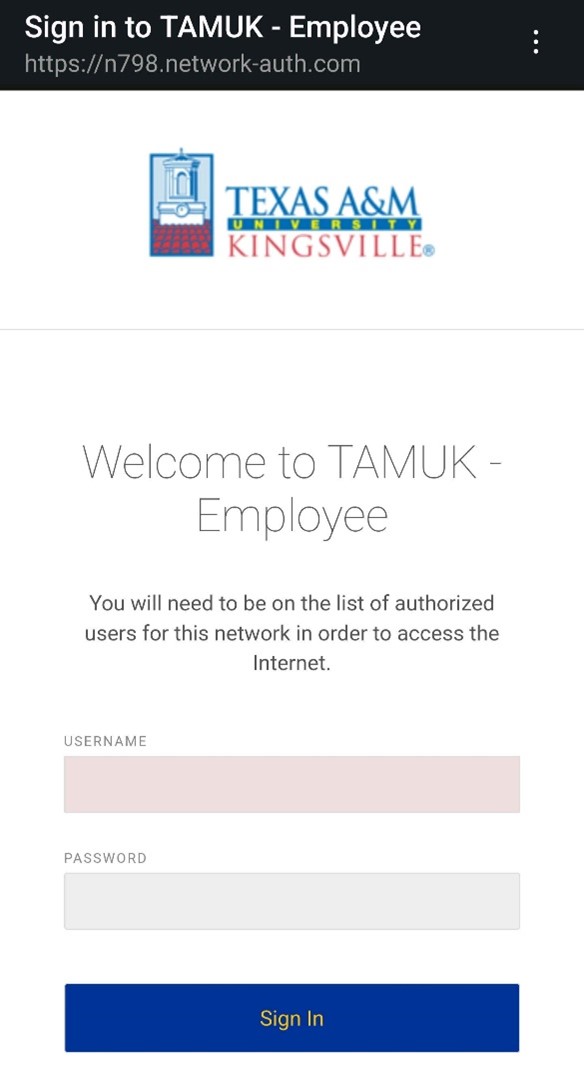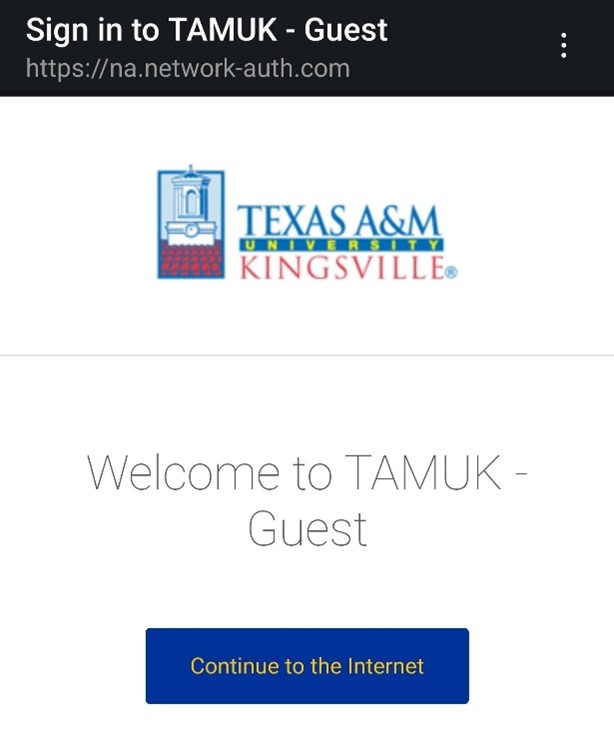TAMUK Wi-Fi Network Connection Guide
This Wi-Fi network will prompt for a password when connecting to it.
Password: tamukjavelinas
Devices on this network have limited connectivity to on-campus resources due to security requirements.
2. “TAMUK – Employee”
This Wi-Fi network is only for TAMUK staff and faculty.
The primary purpose of this network is for accessing various on-campus resources (printers, local resources, etc.) that other Wi-Fi networks are not able to access.
When connecting, you will be prompted with a splash-screen where you can enter your university AD credentials (Ex. kuabc123):
3. “TAMUK – Guest”
This Wi-Fi network is open to everyone and does not require a password.
Devices on this network have limited connectivity to on-campus resources due to security requirements.
However, when connecting you will be prompted with a splash-screen that requires you to confirm your connection. You will need to click the “Continue to the Internet” button.
4. “Eduroam”This Wi-Fi network is open to any person who has university Active Directory (AD) credentials from any Eduroam participating institution.
When attempting connection with your device, you will be prompted to enter your username and password.
The format for your username should resemble the following examples when connecting:
“username@institution.edu”
“kuabc123@tamuk.edu”
NOTE: The new Wi-Fi network infrastructure being deployed on campus is utilizing new security technology that isolates all wireless devices from each other as a default state. (Ex. Mobile phones using Wi-Fi cannot connect to any other device that is also using the Wi-Fi.)
If you are staff or faculty, and require multiple wireless devices to be able to communicate with each other you will need to contact ITS with your request so we can work with you on a plan for your specific needs.
If you require additional assistance,
please contact the ITS Support Services helpdesk by phone or visit ITS Support.
Contact ITS Support 24/7
361-593-HELP(4357)
Come by:
By appointment (call 361-593-4357)
Location: Jernigan Library, Library Commons